Frequently Asked Question
How to resolve error – “Authentication has failed at emas”
Last Updated 6 years ago
How to resolve error – “Authentication has failed at emas”
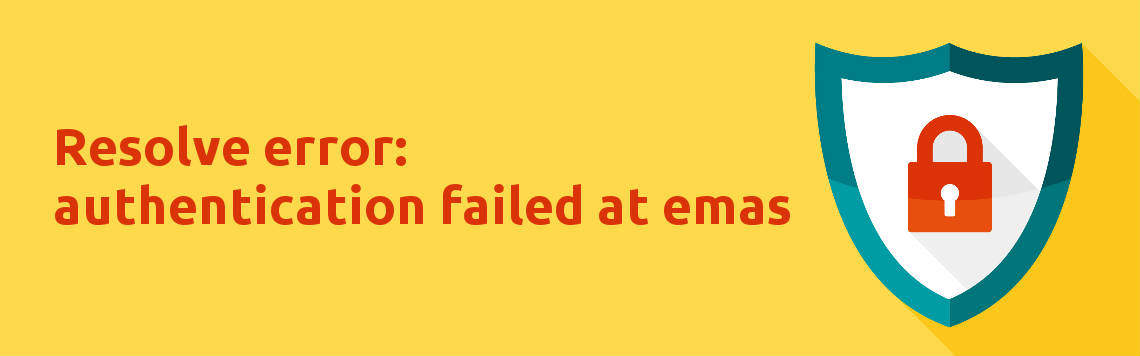
Sometimes while we are about to attach the DSC to file the return be it GSTR-3B, GSTR-1 or TRANS-1, the error message “Authentication has failed at emas” is displayed. This error will be resolved by updating the DSC. So let’s understand the resolution for the same.
- Go to My Profile

- Click on Register/ Update DSC
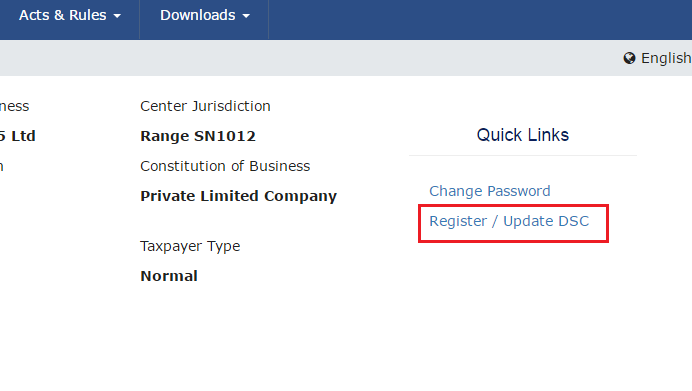
- The Register Digital Signature Certificate page is displayed. In the PAN of Authorized Signatory drop-down list, select the PAN of the authorized Signatory that you want to update.
- Click the UPDATE

Note:
Before you update your DSC at the GST Portal, you need to install the em-Signer utility. The utility can be downloaded from the Register DSC page. DSC registration is PAN based and only Class 2 and Class 3 DSC are accepted at the GST Portal.
Click here to review and rate our service
*****************************************
PRIME SYSTEMS
7/211p, Nr Paravathani Furnitures
Nilambur Road
MANJERI - 676 121
Malappuram Dt.
Kerala
Email: mail@primesystems.in
Phone: 0483-2768070, 9495217070Mob. 9895387070
Service : 9895407070, 8129087070